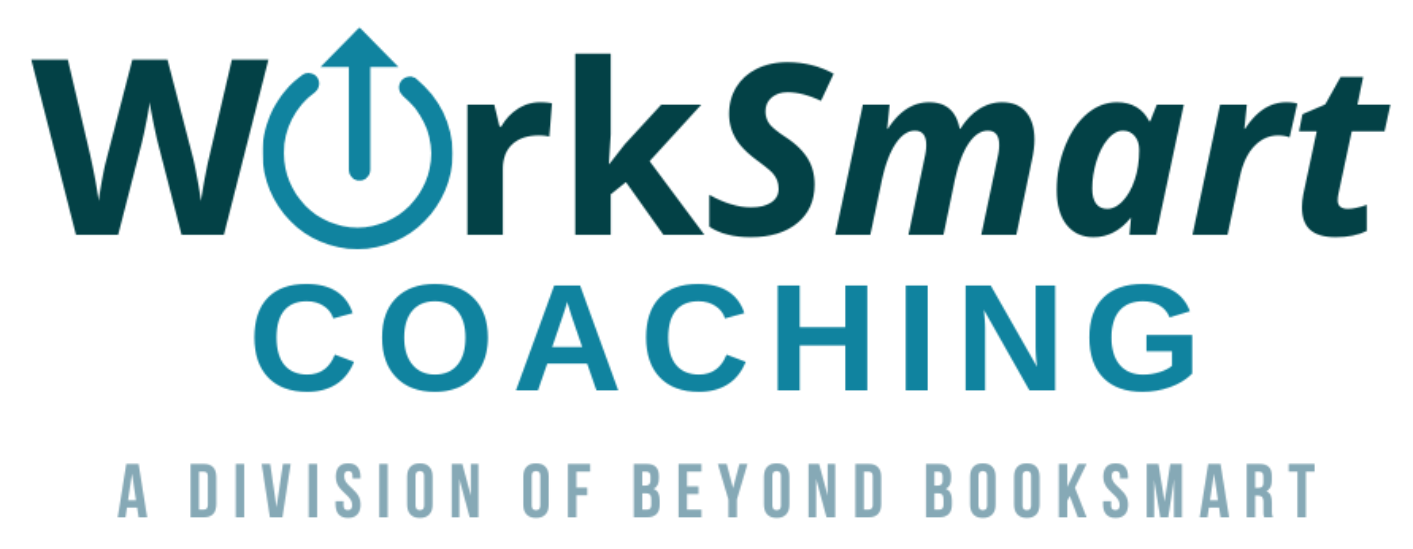User Guides
Sign into Your Account
1. From the home page, click the Sign In button to open the login form.
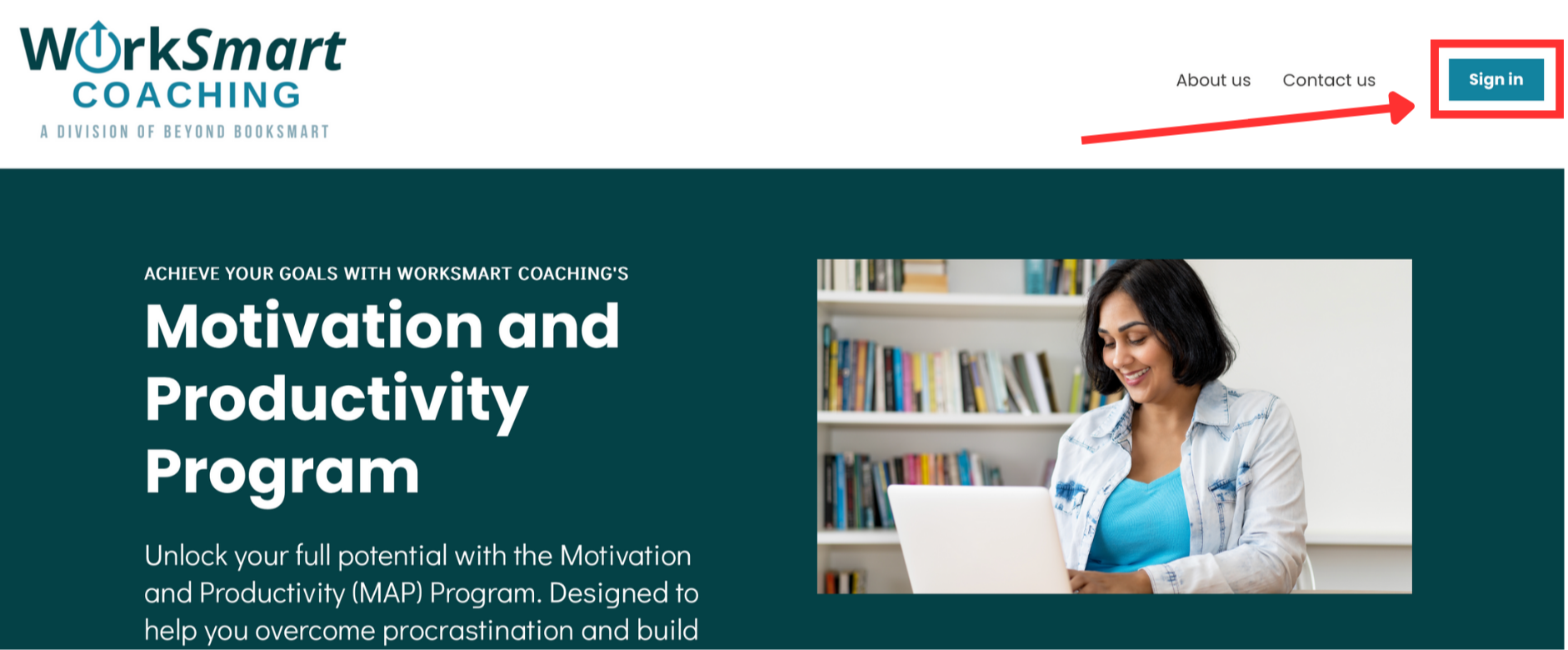
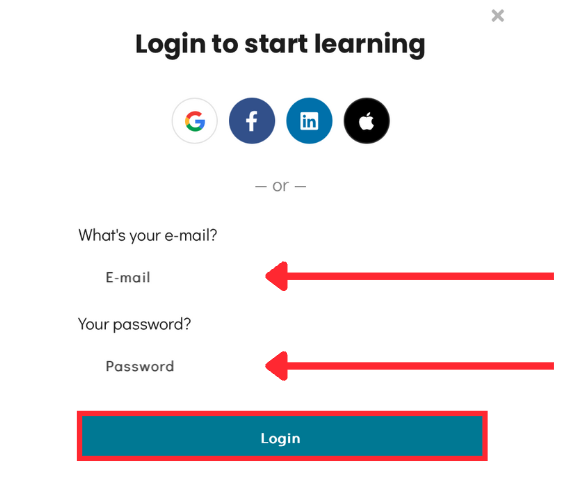
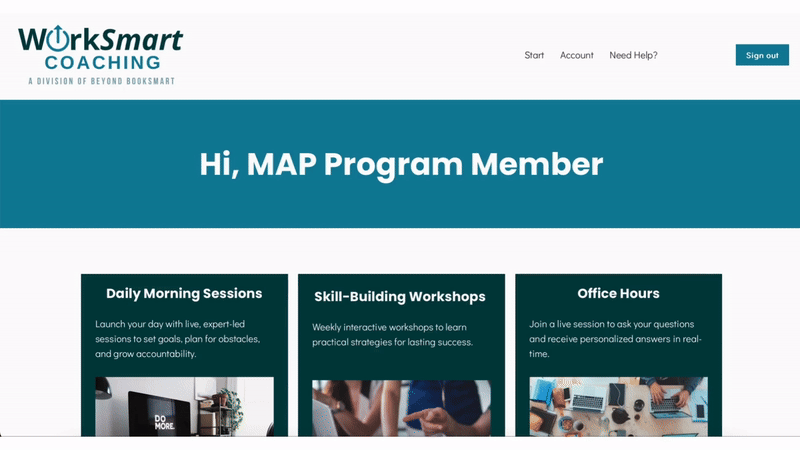
Participate with Aha Slides
Participating in Aha Slides is simple and can be done in two ways:
Using a Unique URL
1. Look for the URL at the top of each slide during the presentation.
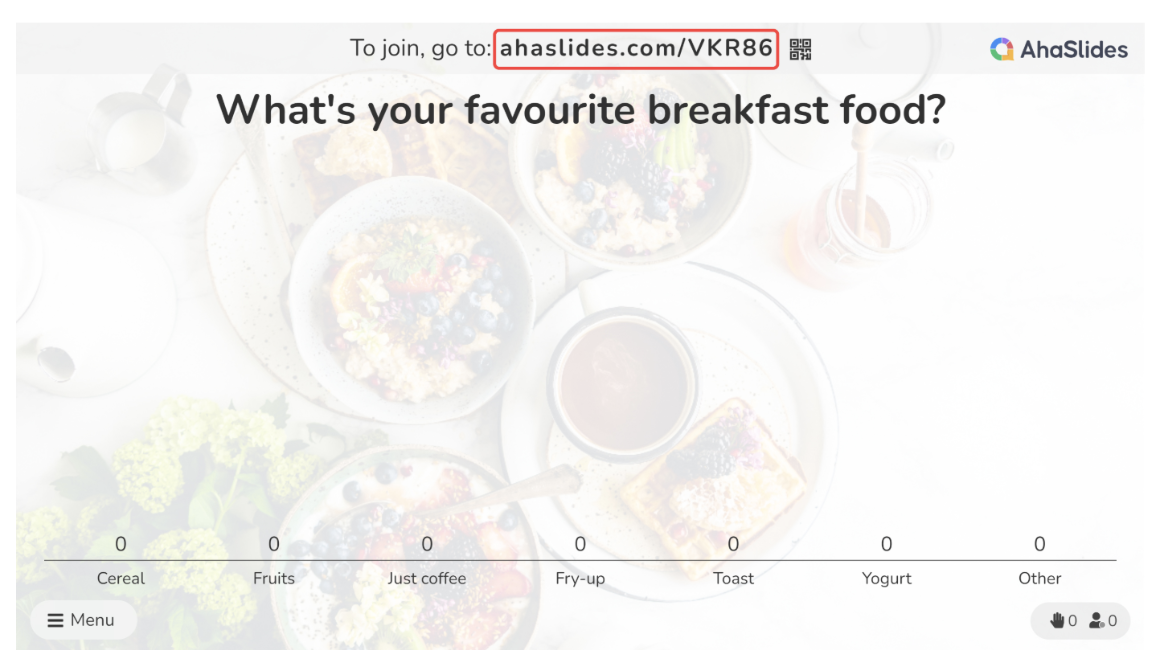
2. Type this URL into your phone's browser to join the session.
Using a QR Code
1. Scan the QR code displayed on the presentation slide using your phone’s camera.
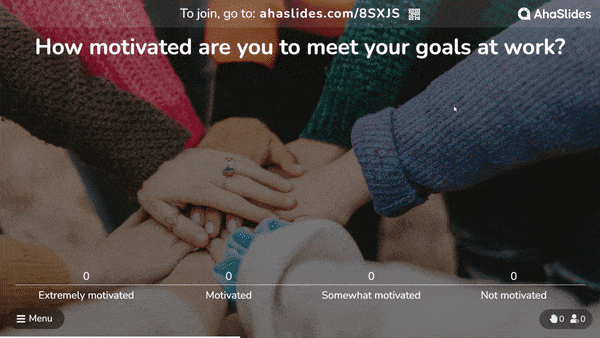
Reset Your Password
1. From the home page, click the Sign In button to open the login form.
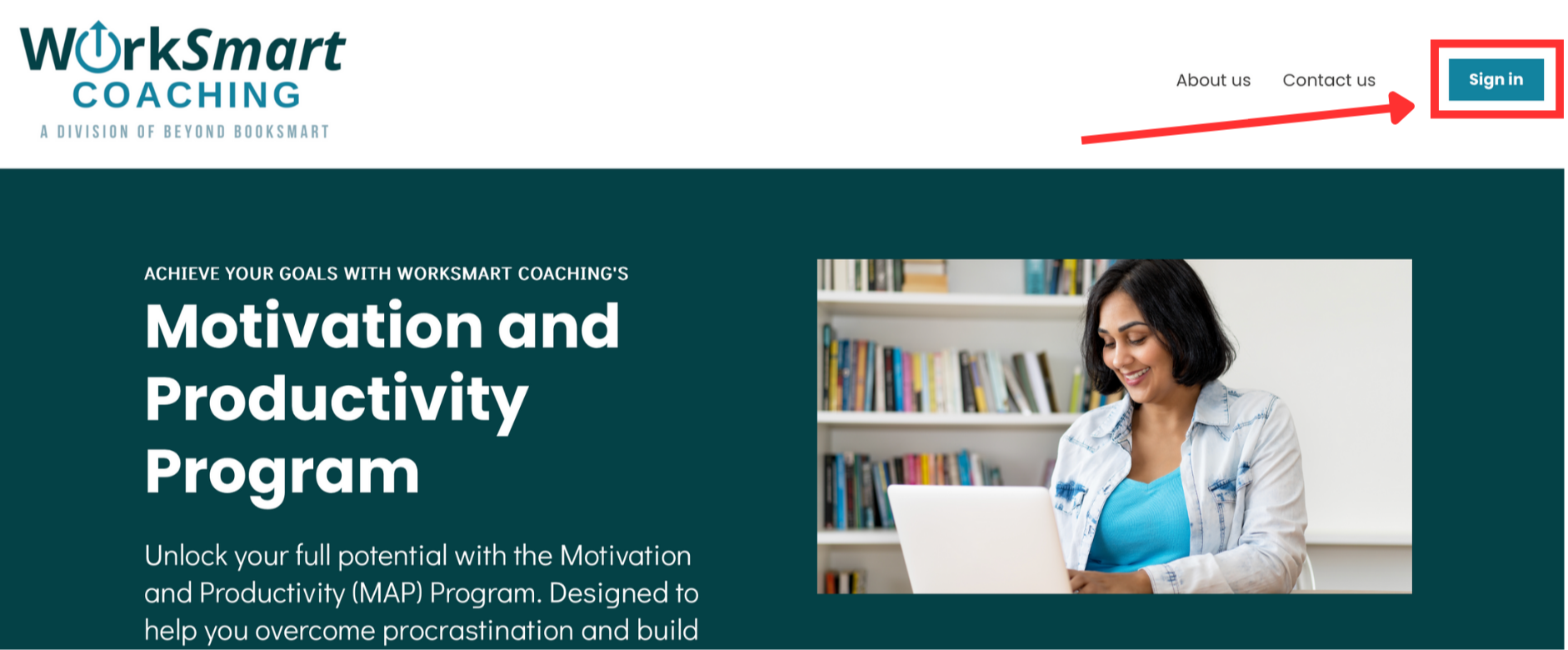
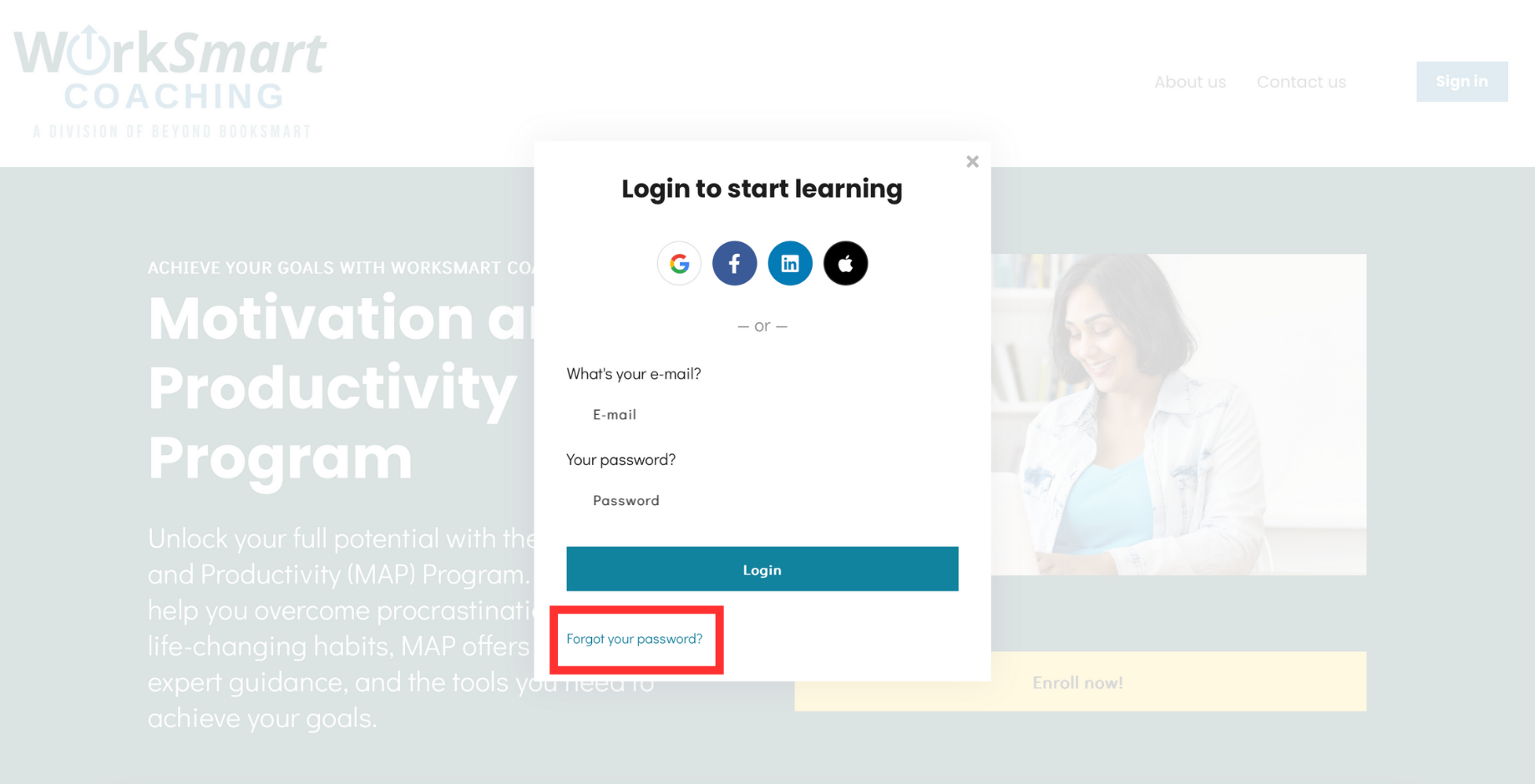
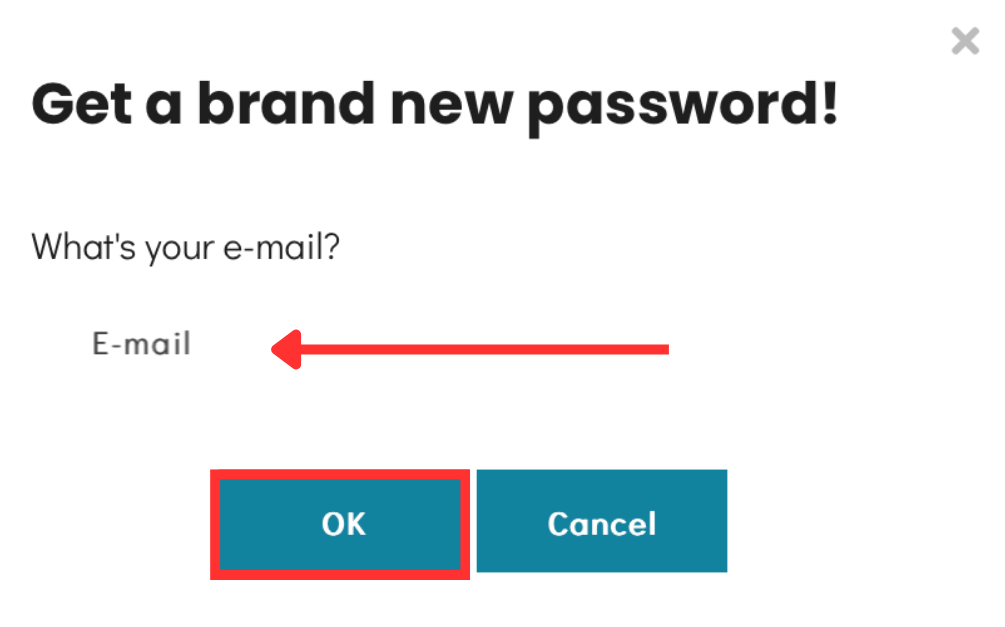
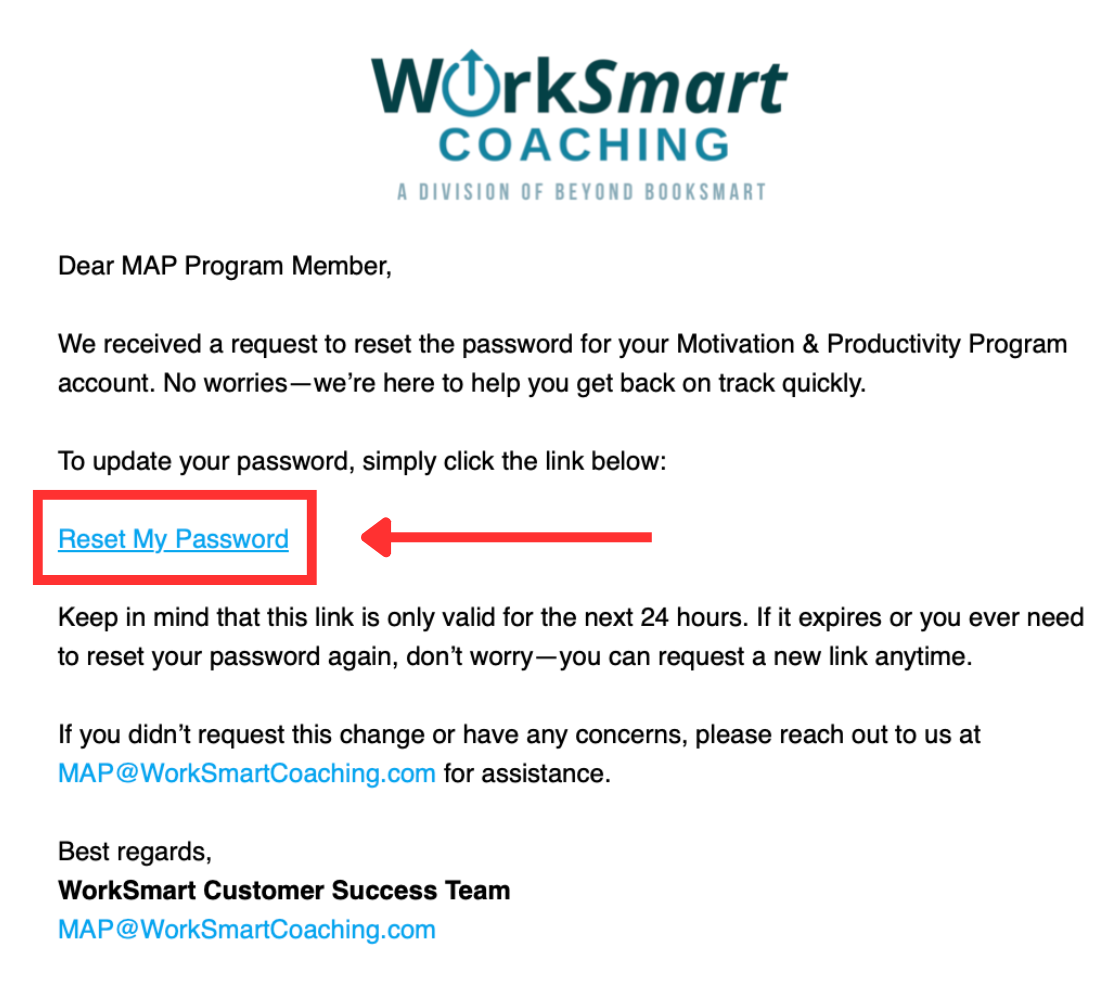
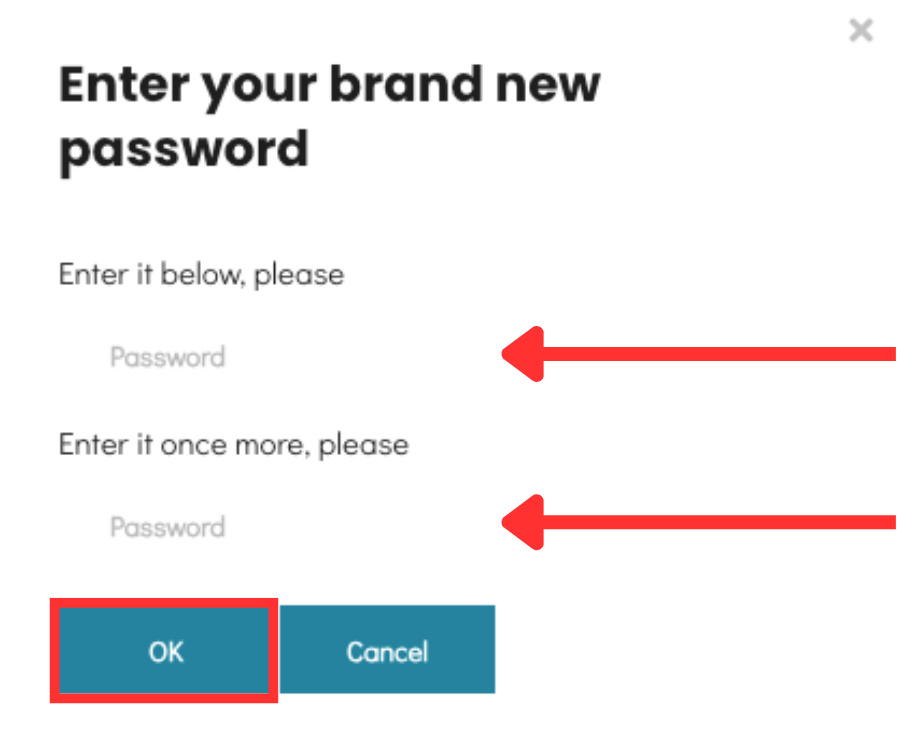
Cancel Your Subscription
1. Sign into your account. Then click the Account button in the website header.

2. The Account page shows your payment history, user details, and subscription management.
3. To cancel your subscription, click the Cancel Subscription button. Cancel your subscription before your next billing date to avoid being charged.
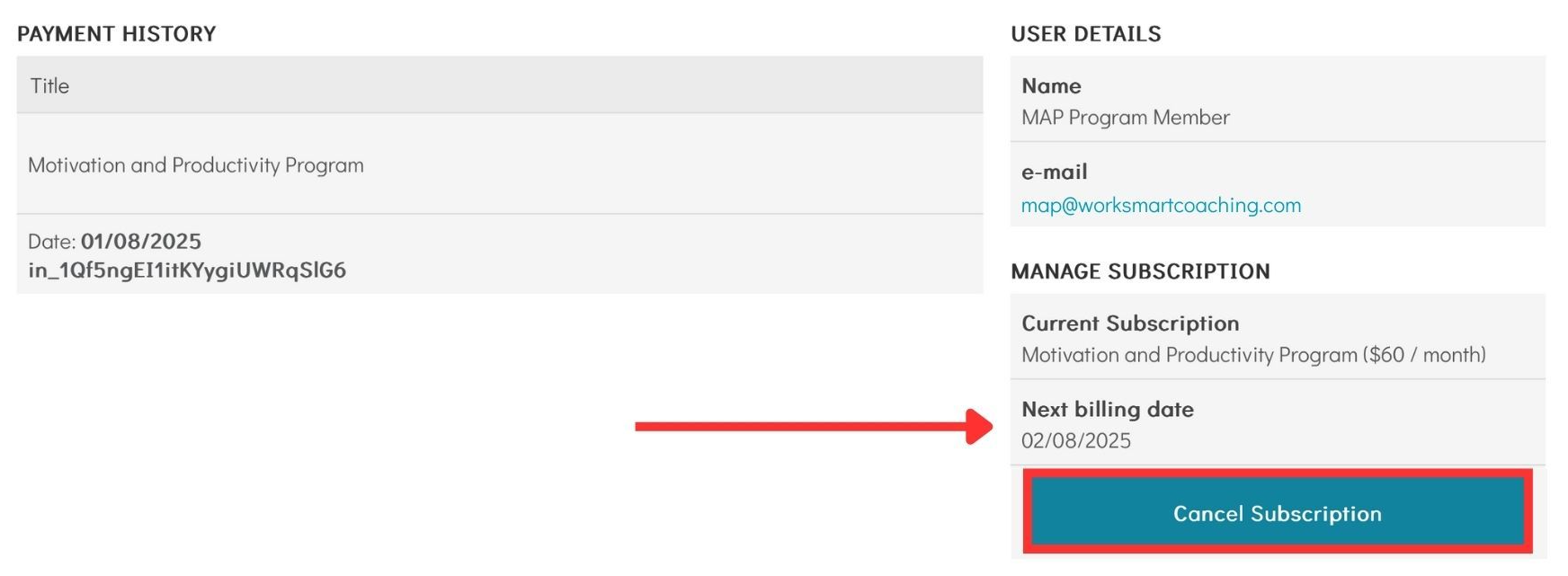
Notes:
- Subscriptions will not be refunded nor prorated. Please see our subscription contract for more information.
- For billing questions, reach out to MAP@WorkSmartCoaching.com.